There are no items in your cart
Add More
Add More
| Item Details | Price | ||
|---|---|---|---|
If your World is your Desktop, then add Colors to your life - using this Amazing Folder Colorizer tool and ultimately you can amazingly see an increase in your Productivity…

Maybe you would be thinking - HOW?
Oh.. of course, it would be a surprising thing for you if you hadn’t heard something like this before.
Well, I am talking about the Software named Softorino, which offers Folder Colorizer for Mac & Windows.

Following three simple steps, you can change the basic folder colour from yellow to any colour. All you have to do is Right Click on the selected Folder, Then Click on “Colorizer” and choose the key colour that you wanted to give that particular folder.

Using this simple process, you can colour your computer’s each and folder in just a few seconds. And choose from the 16 Million colours that it offers to its users.

This service from softorino is offered to its users since the year 2011, later they introduced its update as 1.2.2 in the year 2013 in February, & in November it introduced an update of its as update1.2.6 and one month later in December 2013 introduced an updated version as 1.3.1 and again it got updated as 1.3.3 in the year 2014 in the month on June.

This service from softorino is offered to its users since the year 2011, later they introduced its update as 1.2.2 in the year 2013 in February, & in November they introduced an update of its as update1.2.6 and one month later in December 2013 they introduced an updated version as 1.3.1 and again it got updated as 1.3.3 in the year 2014 in the month on June.

Using Folder Colorizer 2 you can change the most used or your favourite work folder get coloured, and Tada… you can easily navigate your desired folder in between so many folders.
This Folder Colorizer 2 is compatible with Windows 7/8/10 & 11. And for Mac users, they are offering another software Named Folder Colorizer for Mac. which actually offers some more features for its users, along with changing the folder colours Mac users can also place images for folders too.
You can colour your folders and can put Emojis as well which looks cooler & recognizable.
Hey Mac users….

If you want to make your Mac Folders pop with colours or want to add some personality to your Folders? Then it is absolutely easy for you…
Let me tell you how, You can add multiple folders at once or simply colour one folder. By the way, yes - you can always restore folders to their original colour.
SO TRY COLORIZING YOUR FOLDERS NOW.
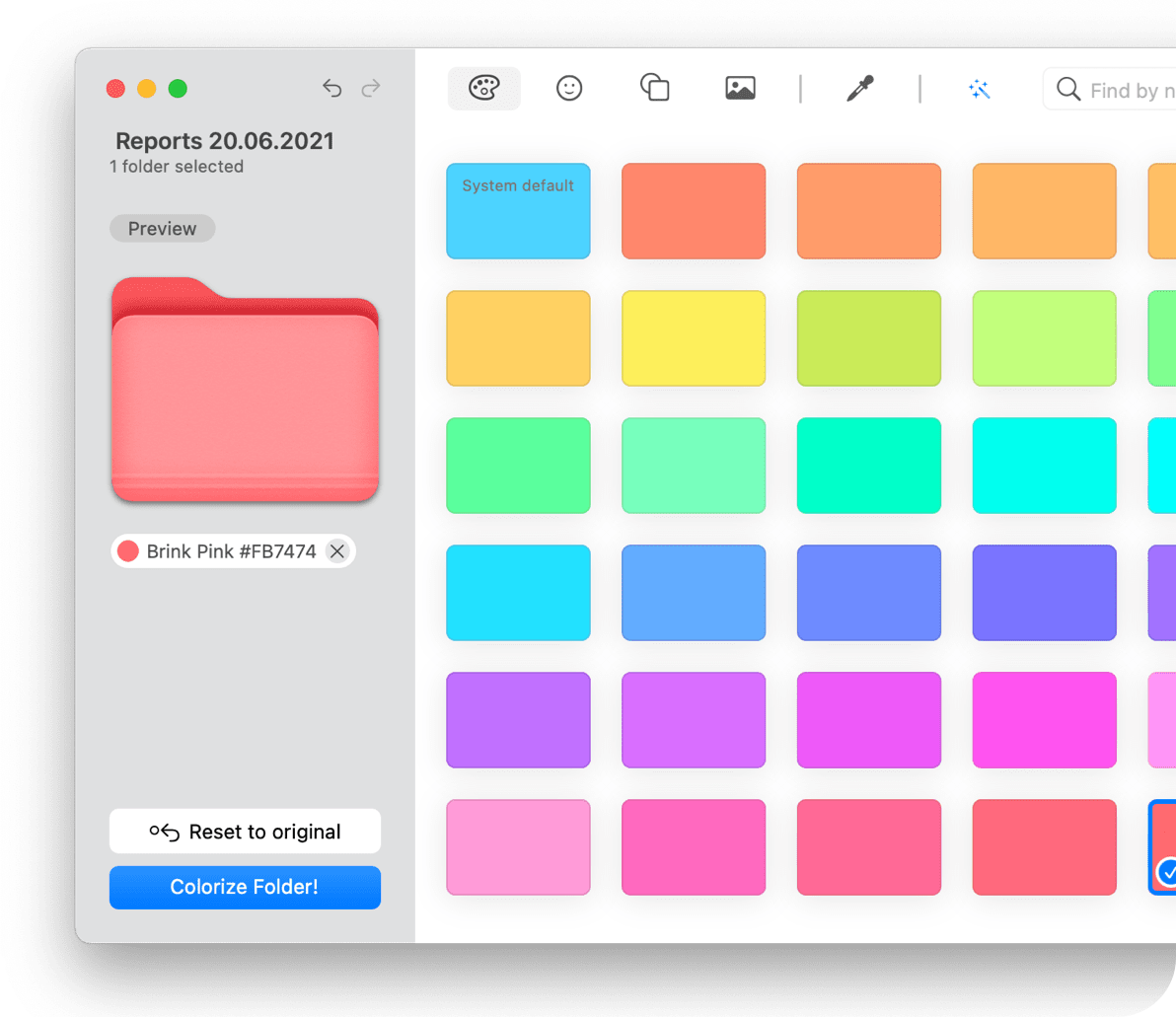
And If you want to add Emotions/ Emojis to your folders that best convey your emotions, events, memories, actions to be taken & More because with them you’ll be able to show the content of your folders as relatable as possible.

Or if you want to put an image as your folder then you just need to choose from a collection of beautiful images that will help you recognize an important folder, emphasize its importance or make folders less boring.

Or you can also put decals on your folders as well, just in case you don’t want to put any Name to any folder, that can make your folders clear without words.
That means now you don’t have to read the folder names. Using the Library of Decals, you will understand your folders with a glance.

Not only this using all 3 features you can create Endless Combinations like a folder with Photo+Emoji+Decal or Photo+Color or Decal+Photo+Color or Emoji+Photo Or Color+Emoji+Decal or Photo+Emoji+Decal+Color, isn’t it amazing to create something that amazing with your Creative mind. O MAMA it sounds so HOT!

Well, it is Artificial Intelligence that works like this. For not that creative types of people softorino is offering Magic Wand, the Magic Wand uses AI to recognize the Names of Folders & immediately offers the most relatable colours, Emotions & Images.
All you need to do is simply drop your folder & let magic do the rest.

It’s easier than ever to make your most important folders stand out using Folder Colorizer for mac.

But wait buddy, there is something more for you.
These colourized folders keep their style even when you transfer your coloured folders to another Mac or External Drive. Because the good part is the style is attached to the folder itself.
Now, maybe you might be thinking how many times you would have to repeat the process to change the colours of your folders, as you might have so many. But there is good news, you can save time by applying bulk colour changes to multiple folders in 1 click.
One more thing, iCloud folders also support it as iCloud & Shared folders keep their style and are displayed with styled icons on all Macs.
When you have so many folders to keep your data safe, sometimes you might get confused when you need a required folder, in such cases, you can use the Smart Search bar, as it can easily find the desired Image, Color, Emoji or Decal instantly.
But if someday, you want to get back the original colour for your folder then you always have the option to reset the default and quickly revert to the original folder colour option with you.
Softorino knows that we all love to experiment with our ideas on every new thing, which is why they have made it easy to go back to every change that we made to create something new for our folders.
Well, I must say, it is Fast, Simple & Personal. So try it for yourself and download it for free now.